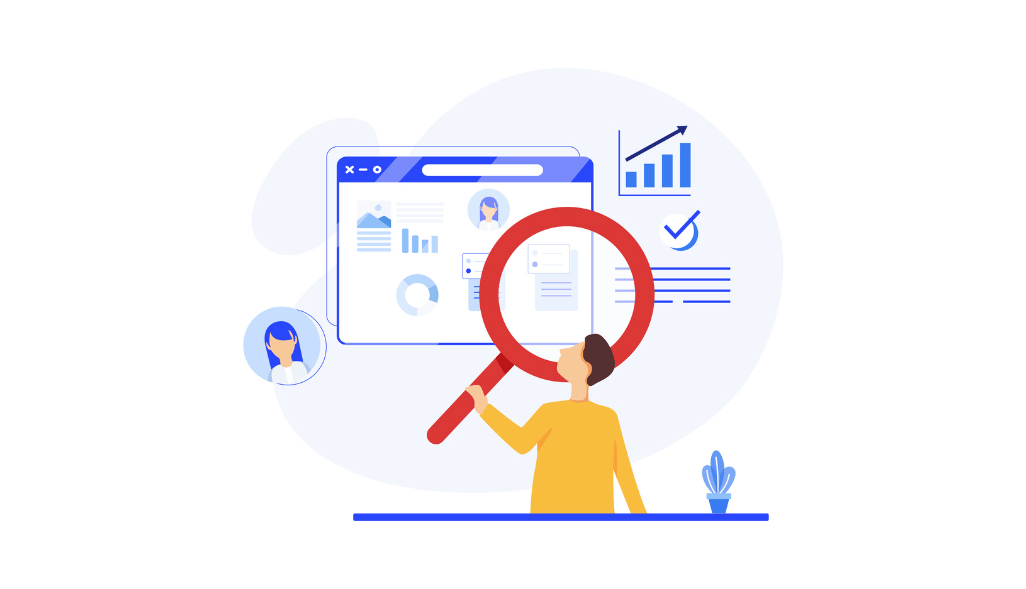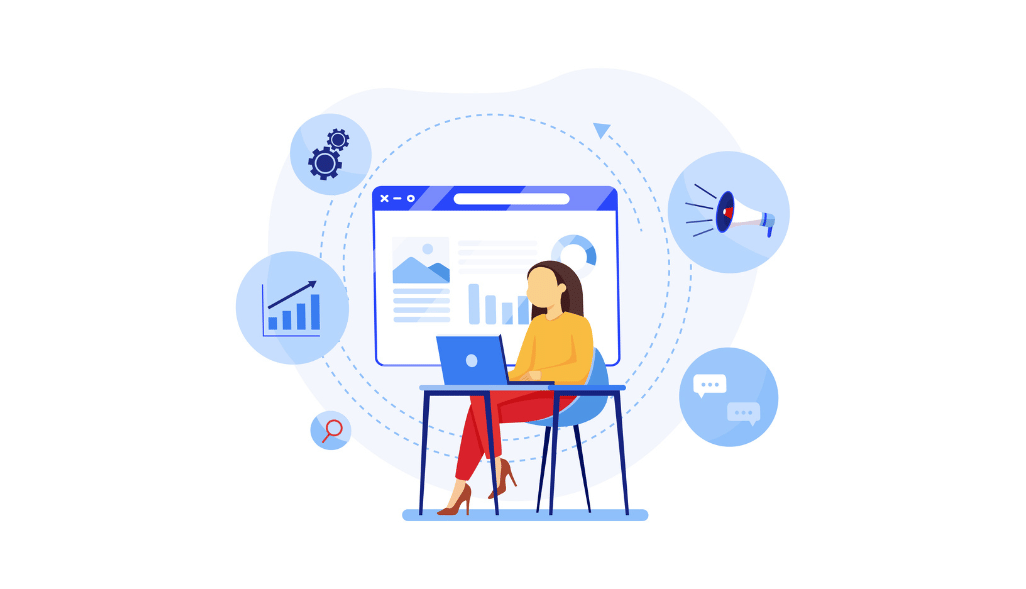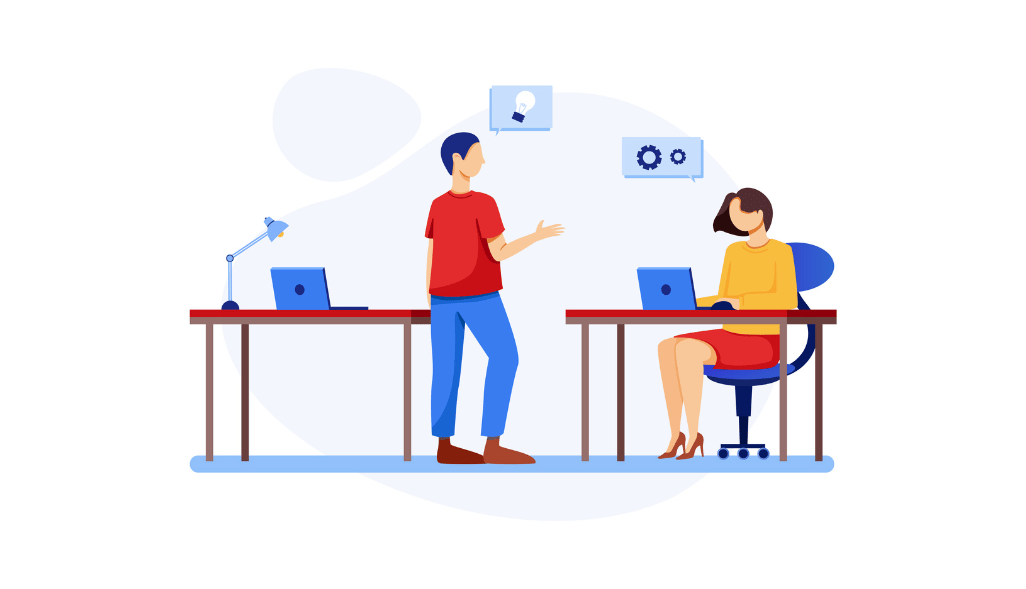Do you want to extract valuable insights from large chunks of data without huge investments in a team of data scientists?
Data discovery tools help small to large businesses perform quality analysis without manual data extraction, transfer, and monitoring. Companies save massive money and develop a competitive advantage with hidden insights.
We have compiled a list of the best data discovery platforms to help you make the most of your business data. But before that, let’s understand the meaning of data discovery and its importance.
What is Data Discovery?
Data discovery refers to the collective analysis of all your databases stored in various locations to extract valuable insights. It identifies the data locations and datasets companies need to put together for enhanced understanding. The process remains crucial for effective data visualization as teams identify and connect all crucial data. Furthermore, it also focuses on answering core data-related actions to make informed decisions.
Some crucial data discovery elements are as follows:
- Data exploration focuses on exploring the available data sets to identify the ones crucial to the process.
- Data preparation aims at organizing the collected data for analysis.
- Data discovery uses AI to analyze the collected data to identify trends, patterns, and critical insights and prepare it for visualization.
How does data discovery help?
Data discovery explores large volumes of data, especially for businesses with a limited technical background. It uncovers hidden insights to help businesses gain a competitive advantage. Many organizations need better communication among data experts and different teams requiring data to modify strategies. With data discovery, various teams come together to make informed decisions and modify the current approach.
Here are some more ways data discovery help companies reach their fullest potential:
- Helps companies simplify complex data for enhanced understanding
No one likes going through vast chunks of numbers on a screen. Data discovery prioritizes visual representation to help understand trends and patterns. It makes it easier for teams in a non-IT background to analyze complex data.
- It gives a competitive edge.
Data discovery helps identify trends, patterns, and upcoming challenges to businesses. Having all core information in hand leads to timely actions, which gives a competitive edge.
- Identification of hidden insights.
Manually going through data might lead to missing out on core insights and stretching the process for days. Data discovery works more effectively in identifying hidden insights from large chunks of data. Businesses often have the cost-effective advantage of identifying them.
Top features to look for in the best data discovery tool.
Before presenting you with the list of top data discovery platforms, here are some crucial features you must look for in them:
- NoLimited coding requirement
The best data discovery tool ensures easy implementation with few technical difficulties. Some platforms demand intense coding knowledge to make the best of the available features. Make sure you select a tool based on your team’s technical know-how for smooth functioning.
- Must provide integrated analytics
Integrated analytics aim to extract valuable insights from the collected data. The feature ensures your team access actionable information instead of simple data discovery.
- Suitability based on business size
Some tools are specifically developed for enterprise use, making them more complex than other alternatives. Make sure you choose the one providing relevant data insights based on your business size.
- Safety and Security
Whether you choose a self-hosted or SaaS platform, it must provide safety to sensitive data.
- Increased degree of customization
The generated insights must have relevant customization features per specific requirements.
- Effective data visualization
Simply generating a large amount of data isn’t enough. The tool must represent the data in an understandable format to help non-data-related teams make informed decisions.
- Automated updates
The platform must keep your teams updated with relevant information at all times.
Top 11 Data Discovery Platforms (Free and Paid)
There are a large number of data discovery tools available for various business sizes. But we have saved you long hours of research with this list of the best 11 data discovery platforms.
Let’s understand each platform based on pricing, suitability, visualizing capabilities, and more.
1 Castor (free)
Pricing: the platform provides three pricing plans— free forever, premium plan ($699/month), and enterprise plan (custom pricing).
Castor is one of the top data discovery tools helping people collaborate and understand data without complexities. Your data analysts can successfully monitor all relevant company data and insights in one place. One customer-related search in the platform provides everything you need to make informed decisions.
Pros:
- It’s an easy-to-use platform with smooth integrations to relevant tools.
- The data lineage feature reduces the burden on analysts.
- The powerful search engine help extracts crucial data in a few clicks.
- A free forever plan has basic features required to understand the platform.
Cons:
- Syncing your database with Castor remains a time-consuming process.
- Users often encounter errors and slow loading speeds while using the platform.
- Integration options with popular business intelligence tools often delay dashboard creation.
2 Tableau
Pricing: $70 per month (Tableau Creator)
Free Trial: 14 days
Tableau aims at helping companies make enhanced data-driven decisions by extracting valuable insights from multiple data sources. It makes analytics easier with its smooth connection to hundreds of data sources. The platform remains suitable for beginners with its intuitive interface and interactive dashboards. Furthermore, it extracts insights and provides visual representations, summaries, and accurate relations between different data sets.
Pros:
- It provides easy implementation with limited technical expertise.
- Users enjoy easy analysis with customizable dashboards, charts, and graphs.
- It helps users eliminate the manual collection of data (often inaccurate) from various sources.
- It helps identify flaws in the current strategies for required modification.
Cons:
- Users often deal with slow response time when performing multiple tasks simultaneously.
- Many integrations demand upgrades and improvements.
- The visual representation of data remains outdated and requires improvement.
- It requires an open-source data connection for more minor integrations.
- Downloading a large amount of data remains time-consuming.
- The pricing remains higher, making it less suitable for startups and small businesses.
- Collaborating on reports and dashboards could use some improvement.
3 Qlik Sense
Pricing: $30 per month
Free Trial: 30 days
Qlink Sense is a data discovery and visualization platform helping businesses make quicker data-oriented decisions. It simplifies data analysis with interactive reports and dashboards covering relevant data insights. Furthermore, you can collaborate with your team to make accurate data interpretations.
Pros:
- It helps users uncover hidden insights and provide a holistic view of relevant data.
- The power of Augmented intelligence generates quicker insights.
- Immediate alerts and other Qlik applications help users take action without any delay.
- The pricing remains convenient for startups and small businesses.
Cons:
- The platform has a poor user interface and a time-consuming process with mobile and tablets.
- Users must purchase additional features and rely on integrations to make the most of the platform.
- Limited customization often leads to frustration and a lack of control.
- Users can only analyze live data from the database after migrating it to Qlik Sense first.
- A lengthy learning curve for beginners with limited tech knowledge is challenging.
4 Owler (Free)
Pricing: the platform provides three individual, business, and enterprise needs plans. The community or free forever plan ($0), pro plan ($26/month), and max plan ($50/month).
Owler remains one of the most trusted data discovery platforms to keep you updated with industry insights and competitor-related data. The generated insights and information help modify current strategies for enhanced sales results. Furthermore, the free forever plan assists companies in shifting to the paid plan only if they are satisfied with the results.
Pros
- Owler’s efficient mobile interface keeps users updated with up-to-the-minute information.
- It provides updated information related to cyberattacks, changes in leadership, IPO funding, etc., straight to the inbox.
- The platform eliminates spending hours on Google to collect competitor data.
- It helps companies effectively implement the changes in target customers’ profiles.
Cons
- The free plan might catch attention but remains limited to 5 companies.
- Some articles require a subscription to external sources for complete data.
- Companies have to spend a substantial amount of time training sales teams.
- Many users need more focus to be small or growing businesses.
5 Domo
Pricing: it provides three pricing plans costing $83, $160, and $190 per month.
Suitability: only suitable for medium to large businesses with enormous data.
Domo helps businesses make strategic data decisions by connecting, combining, and transforming data for detailed analysis. The no-code platform ensures your team can take action without any delay. Therefore, you make critical decisions without spending months analyzing and interpreting data.
Pros:
- An easy-to-use platform with an updated resource center to answer your queries.
- It helps companies ditch long excel sheets and generate efficient reports.
- Users can easily create auto charts suiting their requirements.
- It provides high flexibility in extracting data from different sources to a centralized location.
- Automated emails keep you updated with relevant information.
Cons:
- The platform remains highly expensive, even for big businesses.
- It provides limited information about the errors in the SQL. Users often need detailed clarification to interpret the issue.
- A less intuitive platform when it comes to data visualization. Many users complain about the layout, visuals, and other graphical elements.
- Sharing dashboards with team members isn’t straightforward.
- Difficulty in connecting with individual marketing connectors.
6 Informatica
Pricing: the platform doesn’t reveal its pricing plans. But there are three plans based on small, medium, and enterprise business requirements. According to our research, the small-business plan remains less expensive than the alternatives. However, mid-marketing and enterprise-level plans are priceyremain on a rather pricey end.
Informatica is one of the best data discovery platforms helping businesses scale data integration and analysis. Easy data replication and sharing of large volumes of data make it preferable among users.
Pros:
- The ETL mapping process is designed in a way that can efficiently handle large amounts of data.
- The platform supports multiple databases of different data types, thereby increasing flexibility in extracting data.
- Users can quickly identify failures and errors with Informatica Workflow Monitor.
- A user-friendly interface helps analysts make quicker decisions.
Cons:
- Offers limited features with every plan when compared to the pricing.
- It provides limited flexibility, which hinders efficient analysis by various teams.
- The feature request remains time-consuming with no precise ETA.
- It requires long hours of training before one can use all the available features.
7 DataPine
Pricing: ranging between $227 to $1,035 (custom quote for enterprise businesses).
Free Trial: 14 days
DataPine helps businesses combine multiple databases to have centralized information for enhanced understanding. The platform remains efficient in handling large projects as one can connect all relevant data sources presented to them through customizable dashboards. Furthermore, the predictive analytics feature help users keep up with the changing trends.
Pros:
- The platform allows users to run and visualize advanced SQL queries quickly.
- It provides intuitive dashboards, which provide easy visualization of complex data.
- It automates the majority of processes to eliminate the manual burden.
- Efficient data connectors ensure you can present all internal and external data in one place.
- No manual updates are required.
- A variety of templates assists in quicker report generation.
Cons:
- The free trial period lasts for only a short duration. Enterprises often require more days to identify a software’s suitability.
- Most advanced features remain too technical for users with a non-tech background.
- There are limited tutorials and articles to understand complicated features like SQL coding.
- The mobile app isn’t as robust as the desktop app.
8 RapidMiner
Pricing: RapidMiner does not disclose its pricing information. However, the mid-market and enterprise-targeted plans remain less expensive than the alternatives.
Rapidminer is a data analytics platform helping businesses have a competitive advantage with efficient analysis. It handles all tasks, from data preparation to data testing and deployment, minimizing manual burdens.
Pros:
- The platform provides a variety of plugins to ease the analysis process.
- It remains suitable for all team members as it requires bare minimum coding.
- It eliminates complex coding by allowing users to drag and drop modules.
- ML algorithms remain efficient in successfully processing large amounts of unstructured data.
Cons:
- It provides limited customization of base models for ML.
- A complicated interface design often leads to difficulty in searching operators.
- The platform provides limited learning resources to start from scratch.
- Poor loading speed often makes it hectic and frustrating for users.
- Jargon-filled documentation makes the platform difficult for beginners.
9 SyncSpider
Pricing: the platform provides three plans—Black Widow ($30), Tarantula ($59), Huntsman($99)
Free Trial: 14 days
SyncSpider is an eCommerce automation and integration platform helping sync data from hundreds of platforms. It reduces the burden of manual task completion and automates everyday activities. The platform remains efficient in creating deep-action workflows for enhanced functionality.
Pros:
- The platform works excellently at processing a large amount of data by splitting tasks and operations as other credits.
- It allows users to connect multiple databases from a single account without restriction.
- Smooth eCommerce synchronization between platforms remains one of the best features.
- It keeps adding new eCommerce integrations every once in a while.
- Plans remain affordable, especially for users with an extensive amount of data.
Cons:
- The company charges too high for specific integrations.
- The platform needs more crucial options to create a workflow.
- Clunky UX becomes one of the top reasons customers leave the platform.
- It exercises many limitations in automation capabilities.
- It provides limited integration options.
- The slow-loading speed often leads to unnecessary delays and frustration.
10 Rubrik
Pricing: the platform does not reveal pricing information. However, our research shows that the plans remain expensive compared to other alternatives.
Free Trial: 30 days
Rubrik is a cloud-based data management platform helping users safely analyze large volumes of data. The platform’s notable features include automated backup, efficient disaster recovery, and quick data accessibility during mishaps. Furthermore, it eases data monitoring with effective schedules and strong visuals.
Pros:
- It remains an easy-to-use platform for businesses of all sizes.
- The SLA domain efficiently backs up and restores significant amounts of data.
- Easy integration with cloud and on-premise resources makes it a convenient option.
- It requires limited tech knowledge to get acquainted with the platform.
Cons:
- The bootstrap process remains time-consuming and hectic for users.
- A complex user interface often becomes a hurdle for new users.
- The reports could use improvement as they are limited in number.
- Pricing remains on a higher end when compared with competitors.
11 Microsoft Power BI
Pricing: the platform does not disclose its pricing information. However, it remains inexpensive compared to other alternatives in all sectors (small to enterprise).
Power BI is a data analytics and visualization platform helping businesses make data-oriented decisions with detailed reporting. It provides complete flexibility in modifying visuals for enhanced understanding. The platform also ensures seamless execution through smooth collaboration with team members.
Pros:
- A variety of templates and designs assists users in presenting streamlined data for better understanding.
- Users familiar with Excel find no difficulty in getting acquainted with the interface.
- You can share dashboards with your teams even if they don’t have Power BI installed in their systems.
- It easily connects multiple data sources (70+) to extract relevant insights.
Cons:
- The platform remains on a pricey end making it less convenient for smaller businesses.
- Some integrations require investing in third-party connectors.
- Unlike its competitors, it needs to be more efficient in creating custom infographics.
- Navigating through large amounts of data could often be more precise and lead to a faster loading speed.
Select one of the top 11 data discovery tools
Now you have every relevant information required to select the top data discovery platform based on your business size. But before that, start with understanding your organization’s most common data use cases. Use that information to identify the depth of search and visualization you need. Finally, go through thethrough with the trial period to analyze a platform better and make an informed decision.
Related Resources
types of sales analytics report
connect google analytics to power bi
- 8 types of sales analysis reports: How to perform them
- Data Analytics and Visualization : An Ultimate Guide
- Best Data Discovery Platforms In 2022
- How to Choose a Proper White Label Reporting Tool Agencies Need in 2023?
- Visualizing with BigQuery in Data Studio
- Why do values and culture matter?
- Ways to Use Analytics Data to Reach New and Existing Customers